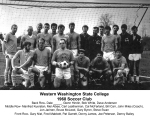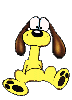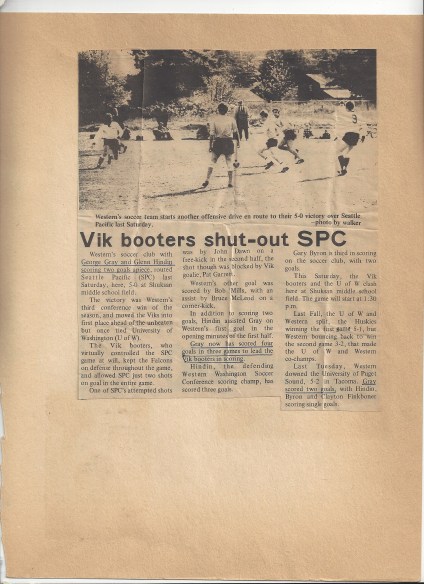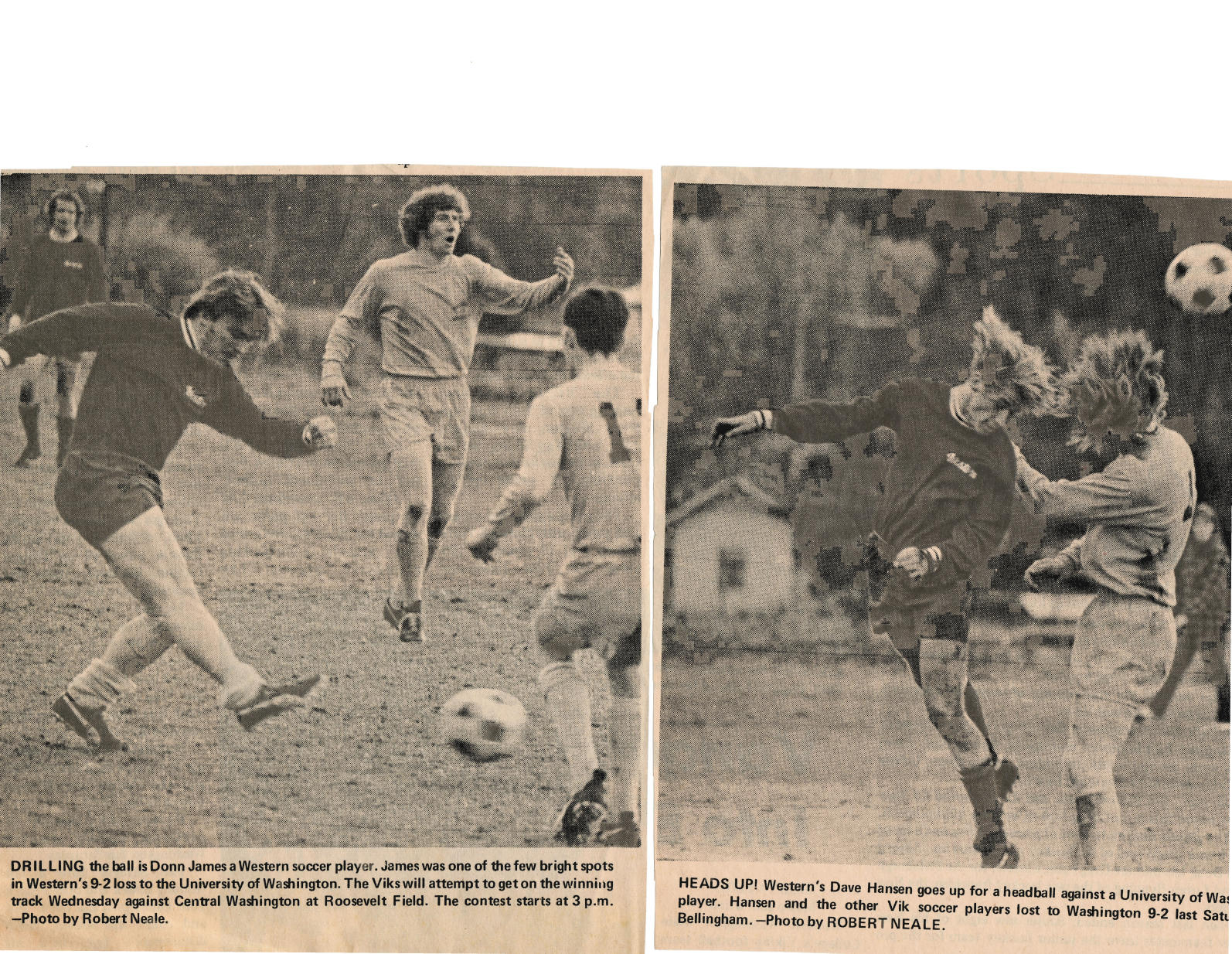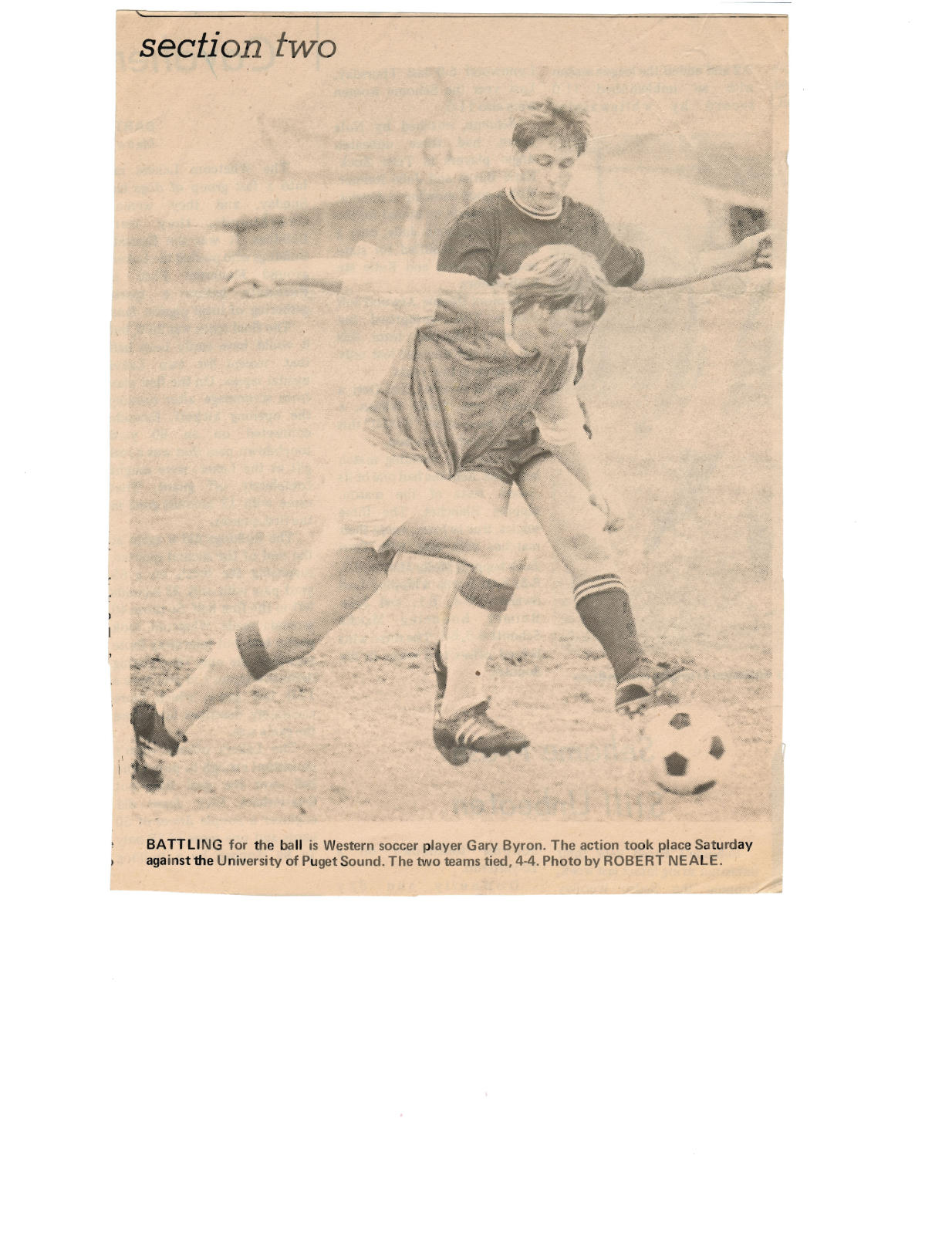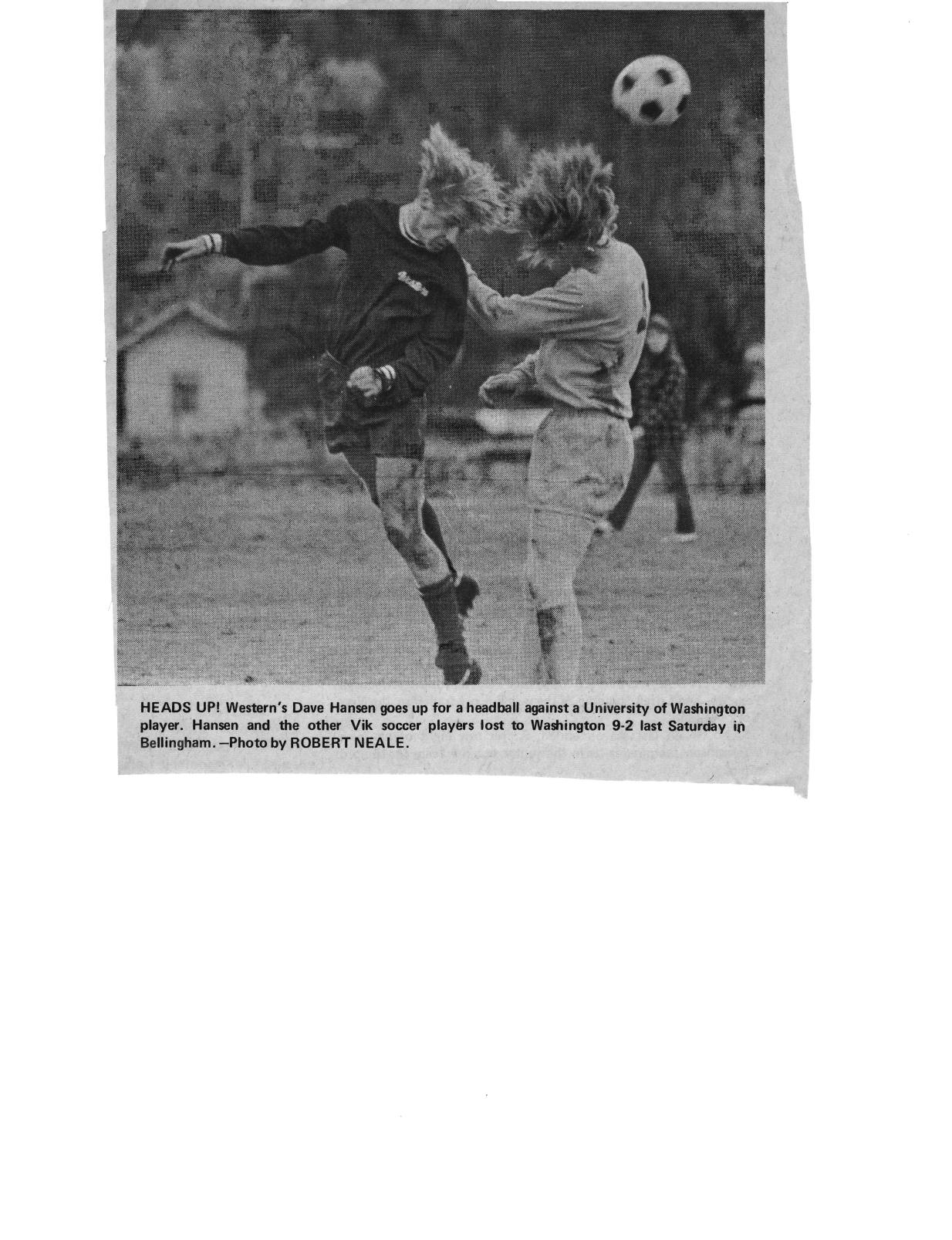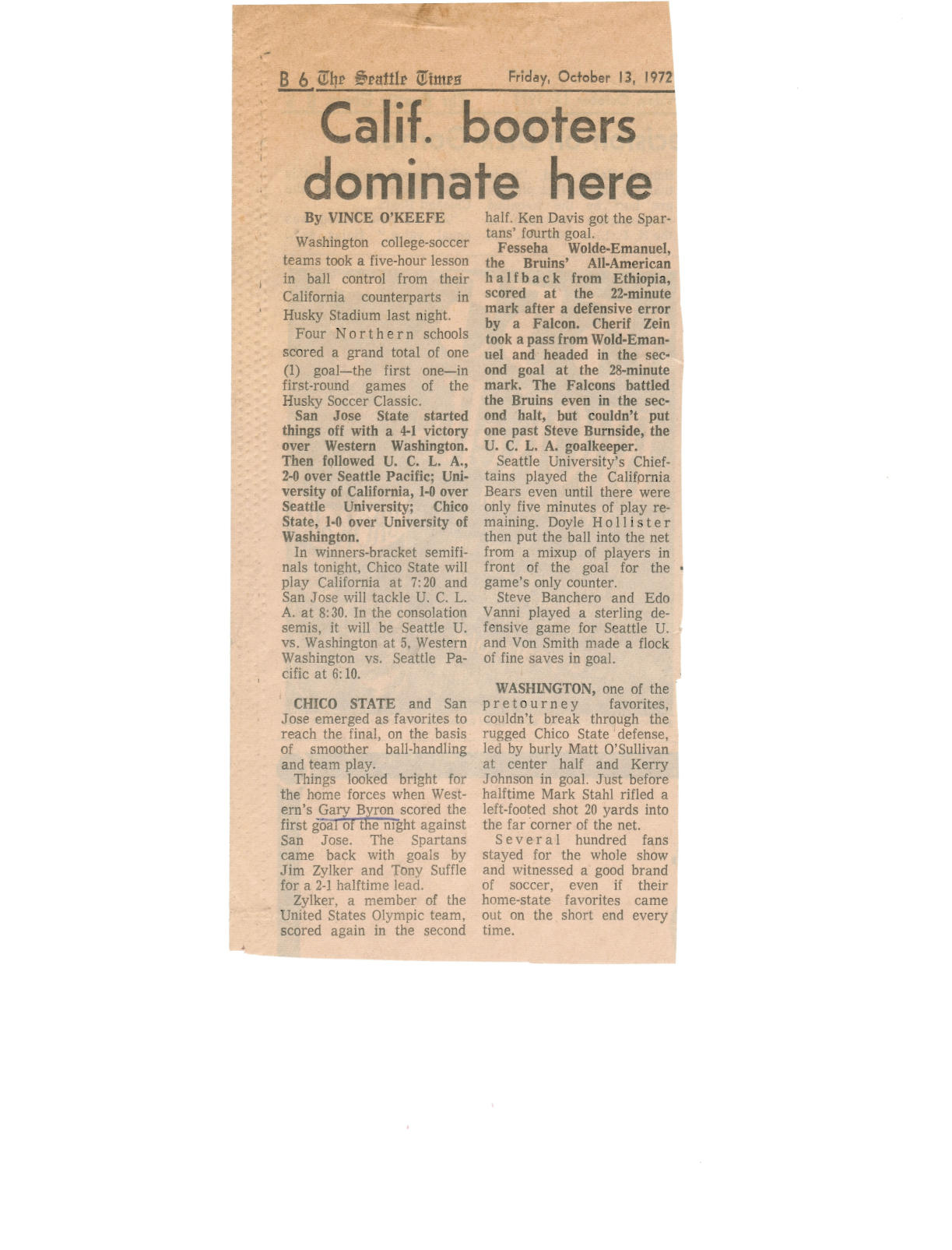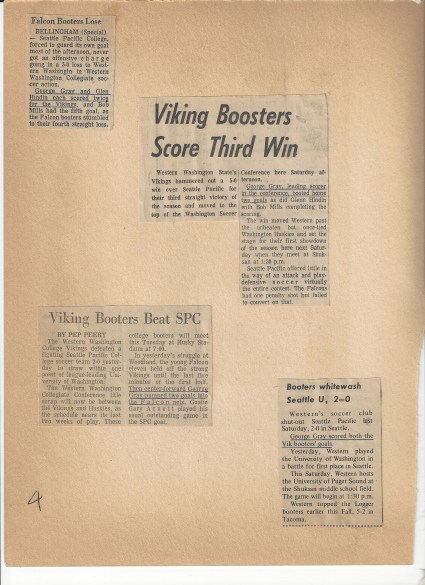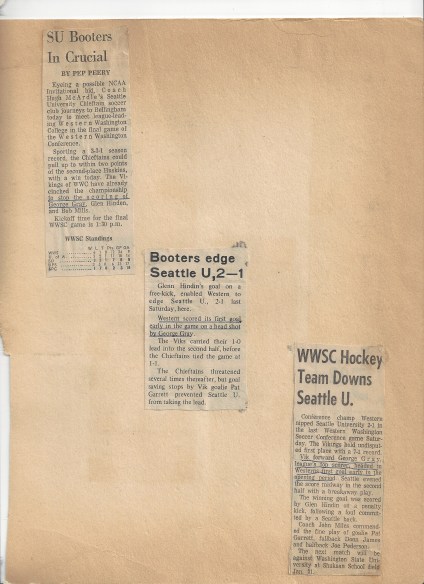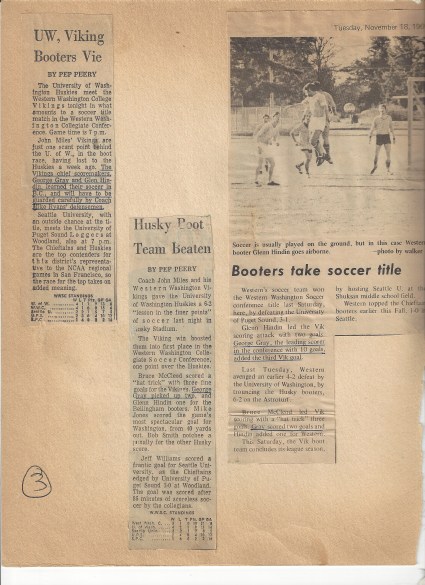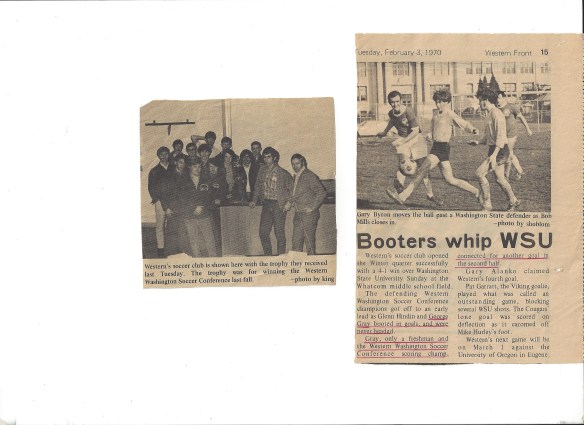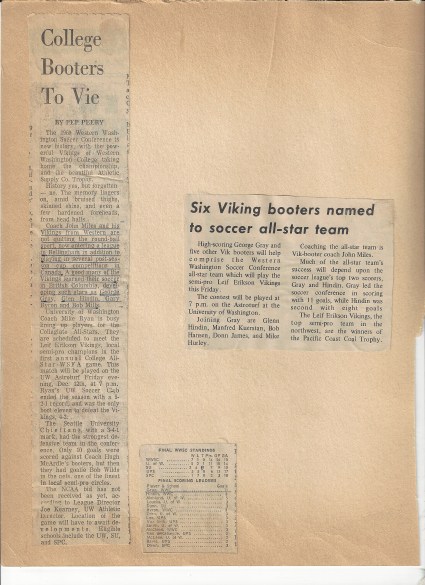A little info about downloading indiviual pics from this page. The small pic on this screen is "in front" of the full size pic. The full size pic is a link. That's why when you click on the small pic, you execute the link and the full size pic opens in another tab or window.
So... when downloading a pic from THIS page, you want to right mouse and select "Download Link" or "Download Target" depending on what the pop-up menu says. If you select "Download Image" from here, you will be downloading the smaller thumbnail type pic in the "front" position.
On the other hand, once you click on a pic and are viewing it full size in another Tab or window, you can now right mouse ans select "Download Image" since you are viewing the full size image.
Clear as mud?
Easiet way is to just click on "Odie" the dog, if you can catch him. Left click should open the zip file in file explorer and then you just save them to your hard drive. Or, right click on Odie and select "Save Target As"..., or "Save Link As"..., depending on what your pop-up menu says (different versions of windows have different terms sometimes) and save the zip file to your hard drive, then unzip it to get files.
Hey Millsy stop Bitchin'!! I could have just let you muddle through and figure it out yourself.